Android O: 6 changes coming to the next version
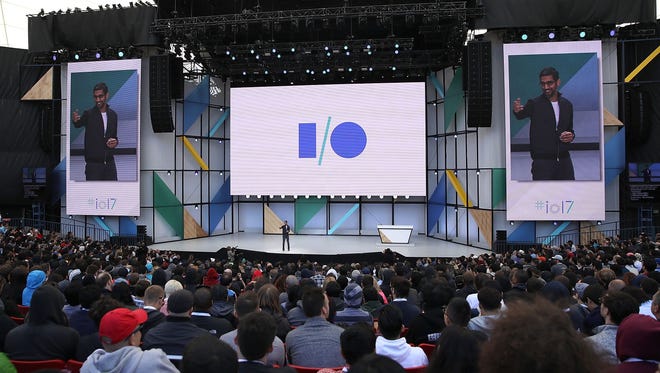
NEW YORK — The next version of Google’s Android operating system, what’s merely known now as “Android O,” still doesn’t have a full name — I’m betting the snack-themed successor to Nougat will eventually carry the “Oreo” moniker.
But at a Google I/O developer conference otherwise heavy on enhancements to the artificial intelligence-infused Google Assistant, Google Photos and Google’s vision for augmented and virtual reality, the company spelled out more details for O, from longer battery life to improved notifications. Google even announced its intention to bestow some Android love to entry-level phones.
Current versions of Android software are on 2 billion active smartphones and tablets, making it by far the most dominant OS for such devices. For now, O is still a work in process, released as a beta best in the hands of developers. Versions for the rest of us should come in the summer.
Google I/O: Everything we learned from the keynote
Google I/O exclusive: Google to launch Google for Jobs to help Americans find work
Here are some of the features and enhancements you can expect when O software does become available:
Picture in picture. This is one of the so-called “fluid experiences” coming to O devices. You’ll be able to watch, say, a YouTube video or Netflix in a small window while you’re simultaneously multitasking in some other app. You can even use the smaller window for a video call. When done, you just can swipe the window away. Apple has a similar feature in iOS for some iPads.
Notification dots. If an app on your phone has an associated notification, you’ll see a dot on the icon to indicate as much. You can then pull down a shade from the top of the screen to peek at the notification or press down on the app icon to view the notification in place. This may also remind you of a feature in iOS on Apple devices with pressure-sensitive displays.
Autofill. We’re all familiar with autofill on computers, that is having the PC automatically fill in your name, address, credit card info and so on. This "opt-in" feature is coming to apps on O devices. The promise, of course, is that it will be simpler to log in and set up such phones and apps.
Get more like this delivered to your inbox: Sign up for the weekly Talking Tech newsletter.
Better copy and paste. The last of the fluid experience that Google highlighted at I/O is an improved copy and paste feature based on machine learning. The idea is you won’t have to drag handles to highlight everything you want to copy — you can instead tap just once on names, phone numbers and addresses, and Google automatically highlights those items.
Vitals. Collectively, these are the enhancements that are meant to improve your phone’s battery life, startup time and performance, stability and security.
For example, Google says it scans more than 50 billion apps daily on every connected Android device. If it finds a harmful app, Google disables or removes it. To make this more visible to the end user, Google announced what it calls Google Play Connect, which will let you know that the apps on your phone are A-OK , or presumably if on the other hand they might cause trouble.
Android for the entry level. Typically the latest operating systems are earmarked for the most powerful phones. Google, however, doesn’t want O to just be for state of the art devices. But Google previewed a variant it calls Android Go that aims to tune a good seamless Android experience for the most affordable O phones, those with lesser components and/or memory.
Go includes a rebuilt set of Google’s own apps that require less memory, storage and mobile data, as well as a special Google Play Store that highlights the apps that will work better on such entry-level phones (though all the other Android apps will apparently be available as well.). Android Go is being designed for O phones with one gigabyte or less of memory, down to 512 megabytes.
As part of this effort, Google mentioned a version of YouTube called YouTube Go for users with limited data connectivity. For one thing, it will give you a sneak peak of a video you’re thinking about watching before you decide, Google says, to spend your data to actually watch it. You can also save videos while connected to watch when you can’t later tap into data. And you'll be able to share such videos when you’re offline.
Google has not specified if or how well the Google Assistant might function on such Android Go phones or whether the newly announced Google Lens camera technology that can identify objects will work.
Email: ebaig@ussatoday.com; Follow USA TODAY Personal Tech Columnist @edbaig on Twitter
